部署
为了实现该架构部署:
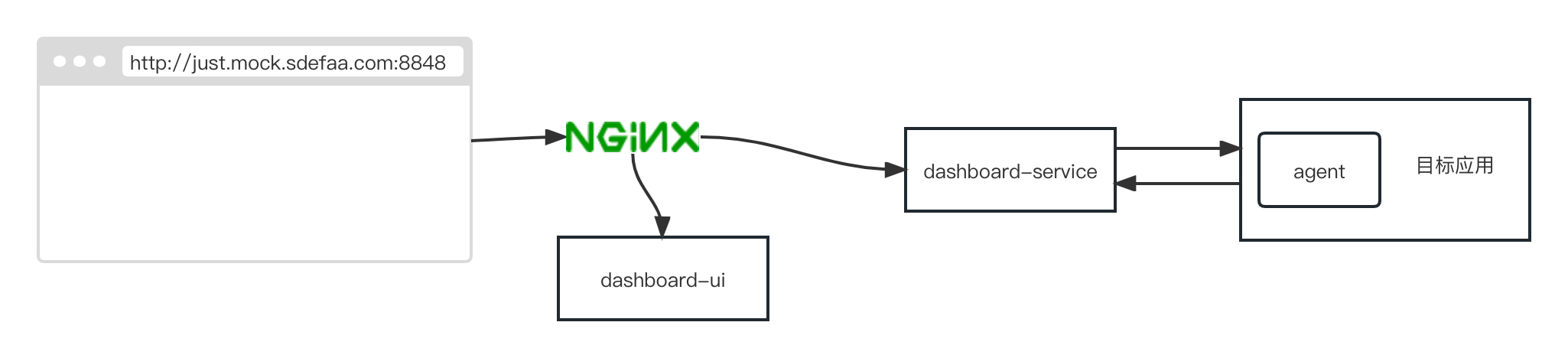
该架构分别为:
- 前端部署部分:dashboard-ui
- 后端部署部分:dashboard-service
dashbord-ui
dashboard-ui纯静态资源文件,与nginx放在同一台服务器,需要修改nginx.conf配置文件,指定匹配原则,将静态资源入库和动态服务接口分离开。
配置文件可以参考:
nginx
server {
listen 8848;
server_name just.mock.sdefaa.com;
location / {
root /root/just-mock/dist;
try_files $uri $uri/ /index.html;
}
location /v1/api {
# dashboard-service的服务地址
proxy_pass http://127.0.0.1:9090;
proxy_set_header X-Forwarded-Proto $scheme;
proxy_set_header Host $http_host;
proxy_set_header X-Real-IP $remote_addr;
}
}启动nginx:
shell
nginxdashboard-service
dashboard-service与目标应用应该在同一台服务器,dashboard-service是基于Springboot的应用,启动可以通过:
shell
nohup java -cp just-mock-dashboard-1.0.0-RELEASE.jar:$JAVA_HOME/lib/tools.jar -Dspring.config.location=application.yml org.springframework.boot.loader.JarLauncher > dashboard.out 2>&1 &application.yml配置文件:
yaml
spring:
datasource:
username: xx
password: xx
driver-class-name: com.mysql.cj.jdbc.Driver
url: jdbc:mysql://127.0.0.1:3306/just_mock?characterEncoding=utf8&useSSL=false&allowPublicKeyRetrieval=true&serverTimezone=UTC
mock:
agent:
path: agent_path/just-mock-agent-1.0.0-RELEASE.jar
config:
path: $agent_config_path/agent.yml需要指定数据库信息,agent_path和agent_config_path,分别是agent代理的路径和agent配置文件的路径。